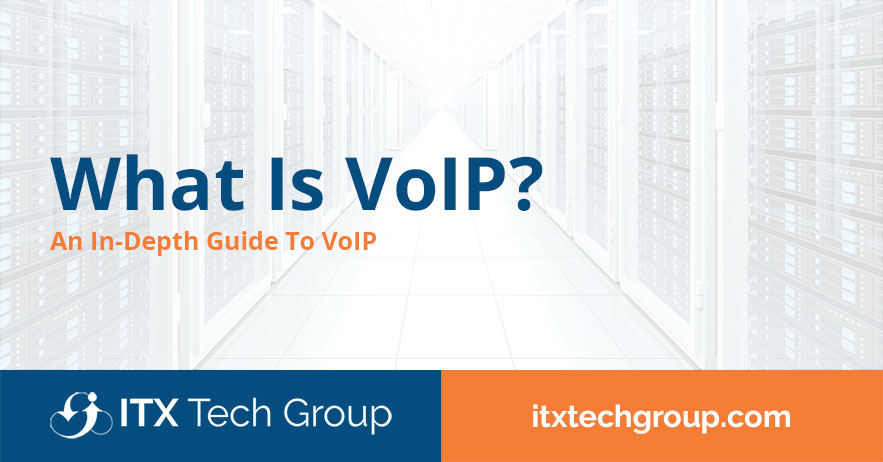Everything You Need To Know About VoIP Systems
Copper wire networks, which landlines have used for more than a century, are no longer a practical choice for companies in the present era. Today, voice-over-internet-protocol (VoIP) systems are available, which send voice calls as data over the internet.
What’s great about these VoIP systems is that they’re less expensive than landline setups and come with extra services like text messaging, video conferencing, and automated attendants that can improve your daily operations.
You will discover how VoIP systems function, who they are for, and their cost-effectiveness throughout the remainder of the post.
How VoIP Systems Work
VoIP technology works by turning the sounds of your speech into digital data, which is then transferred to the person you are conversing with over the internet. A technique known as SIP trunking can transform the signal to the PSTN, which is used by landlines and mobile phones, or it can be sent to another VoIP system.
You’ve already used VoIP if you’ve ever made audio calls using Google Voice, Facebook Messenger, or Skype.
Any phone number, including mobile phones, landlines, and other internet-based devices, can be called via VoIP.
Additionally, while the majority of VoIP business phone systems don’t charge for local calls, many do for international calls at a per-minute rate. Thus, VoIP networks function similarly to conventional copper-based landline networks.
The way the call is transmitted is the main distinction between VoIP and a conventional system.
A piece of computer code known as a codec governs how a VoIP system transforms and transmits data. The two types of VoIP codecs currently in use by the most well-known providers are as follows. Although it uses a lot of bandwidth, G.711 provides calls with crystal-clear audio quality.
The G.729, on the other hand, forgoes audio quality in order to use less bandwidth.
However, using a VoIP system requires both energy and a steady, fast internet connection because calls are sent as data over the internet. You will also require a communication tool, such as a computer, smartphone, or desk phone with VoIP capabilities.
Alternative hardware you can use in a VoIP system includes:
[su_list icon=”icon: check” icon_color=”#26e230″]
- Traditional phone connected to a special adapter.
- Headset and microphone plugged into your computer.
- VoIP conference phones for team calling.
[/su_list]
Who Is VoIP For?
While the initial transition from a landline system to a VoIP system could necessitate the purchase of equipment, VoIP is a strong, yet cost-effective replacement for pricey, traditional landline systems.
Due to the internet-based nature of VoIP services, which enable employees to make calls from virtually anywhere in the globe, VoIP systems are especially well-suited for teams with remote workers (as indicated by the growing number of organizations embracing the technology).
In the following settings, VoIP technology is extremely useful:
- Call Centers: Many VoIP systems have basic call queuing, call monitoring, and interactive voice response (IVR) modules, which are capabilities that work well in call center settings.
- Sales Teams: Many VoIP systems come with the ability to connect sales data with popular customer relationship management (CRM) platforms like FreshSales and PipeDrive.
- Mobile Teams: VoIP systems usually offer apps for iOS and Android devices. Therefore, you can effectively take your work phone wherever you go.
- Growing Companies: VoIP systems come in many different price plans and scale easily. Most systems make it very easy to add more users even when you are in the middle of a current contract.
If you are considering making the switch to a VoIP system, but are unsure if your network can handle the technology’s impact on your bandwidth, you can use an internet speed test to measure the health of your current internet setup.
What Does VoIP Cost?
Depending on the VoIP system you choose and any additional hardware you may desire, the price will change.
You can go with a plan that includes all the bells and whistles, like Nextiva’s Enterprise Plan, for about $27.95 per user per month, or you can adopt simple systems, like Nextiva’s Essential Plan, for as little as $19.95 per user per month. (Please note that these are the prices in effect at the time of writing and may change.)
Common VoIP Phone System Features
The fundamental necessities for making calls, like as a dialer, address book, and choices to mute oneself and end the conversation, are going to be included as standard features with any widely used VoIP service on the market.
Many suppliers do, however, provide functionality that is not technically feasible for a landline-based system. To assist you improve all of your daily workflows, this also features on-screen softphones, automated attendants, and CRM connectors.
Auto-attendant
Without any assistance from a human, automated attendants may take calls, greet callers, and direct all incoming callers to the appropriate line. Calls may occasionally be forwarded to numerous extensions and outside phone lines by auto-attendants.
CRM Integration
Mainstream VoIP systems allow the ability to connect call data to CRMs like SalesForce and HubSpot. Being able to track callers as prospects in the sales pipeline could be extremely useful in helping your salespeople close more deals.
Phone Number Porting
Even if you’ve been in business for a while and have some sort of sentimental relationship to your current phone number, VoIP might still be useful. The majority of systems provide a method for porting your current number to their service.
Most of the time, you can either perform this action yourself via the settings menu or have ITX Tech Group carry it out.
Free Local & Toll-free Phone Numbers
When you sign up with a new VoIP system, you will be offered the opportunity to adopt a new business phone number. This could be a local number with an area code prefix or a toll-free number that starts with a 1-800.
Some vendors even offered customizable vanity numbers like 1-800-FLOWERS for example.
Free Local & International Calling
The fact that a VoIP system provides limitless domestic calling to almost everywhere in the US is one of its more prominent advantages. Additionally, there are times when you can make international calls for a reduced per-minute charge or for free. This feature, however, differs from vendor to vendor.
Types of VoIP Phones
The versatility of VoIP systems contributes to their popularity. The majority of small business users won’t have any issues placing calls on their desktop computers.
In the event that you desire a certain phone handset for your system, it’s important to note that there are numerous distinct VoIP hardware items available on the market.
Desktop VoIP Phones
The operation of a desktop VoIP phone is fairly similar to that of a landline-based device.
These phones are specific pieces of telephone equipment that can be used for both placing and receiving calls. They can also connect to a Bluetooth headset wirelessly and handle multiple lines, conference calling, and other features.
These phones are common in typical offices where employees spend the majority of their time at their desks.
Conference VoIP Phones
Conference VoIP phones provide unique conferencing functions and connect to your network. These gadgets typically have settings to mute guests, block callers, and put attendees on hold, and they resemble the smart speakers that are common in millions of homes today.
Some cutting-edge devices include browser-based applications and call scheduling capabilities. They are ideal for conference settings like boardrooms.
Call Center VoIP Phones
There are a variety of VoIP phones designed specifically for call center use. These phones have a desktop phone appearance but include IVR capabilities that can route calls to the appropriate agent based on availability, location, and specialization. Particularly useful in the sales and customer service divisions are these phones.
Softphones
In order to make calls on a computer, phone, or tablet, a softphone is a phone that doesn’t have any physical shape and instead exists as a software-based utility. You can attach almost any headset, or you can utilize the built-in microphone and speakers on your device.
In the majority of common business phone systems, they are often a free feature. For remote teams or corporate users who don’t want to deal with setting up and maintaining a physical phone, these are perfect.
Pros & Cons of VoIP Phone Systems
Since VoIP phone systems are incredibly adaptable and provide a wide range of capabilities, they will be advantageous for almost any type of business user. However, some teams may have issues with the requirement for both electricity and a quick internet connection.
Pros of VoIP Phone Systems
- Portable: You can log into your VoIP service from any phone or computer in the world and effectively take your work number with you.
- Feature-rich: VoIP solutions do things that landlines cannot, such as offer video conferencing and software integrations.
- Cost Savings: The average monthly cost of a VoIP solution is far less than that of a landline setup.
Cons of VoIP Systems
- Requires Internet: VoIP services require fast and reliable internet and in many rural areas, sufficient internet packages are not available.
- Requires Electricity: If you are located in an area with frequent power outages, you run the risk of losing phone service during blackouts.
- Call Quality Can Be Spotty: The clarity of your VoIP system’s audio quality can cut out or sound choppy if there is a problem on your network or within your provider’s servers.
The Bottom Line
Business VoIP systems offer an affordable, yet capable alternative to traditional landline-based setups. VoIP is popular and continues to grow because of its cost savings and capabilities.
Got questions? Not a problem. Get in touch with us to see how we can help increase your business productivity with VoIP services.