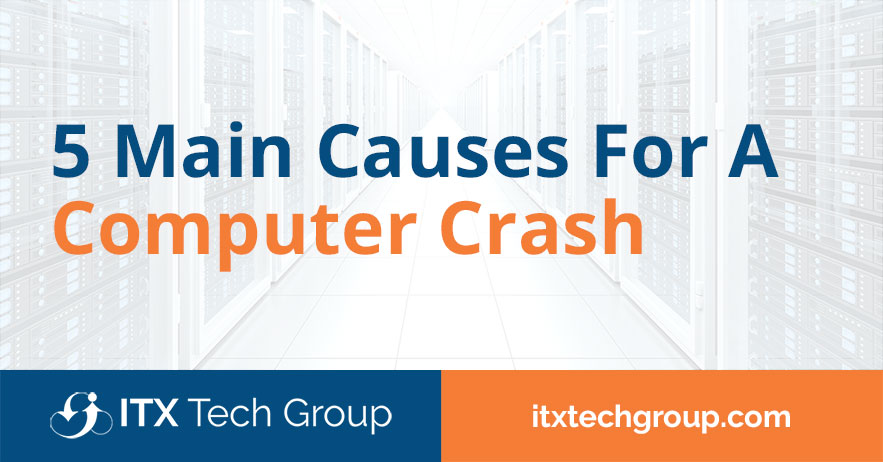Computer crashes can be frustrating and disruptive, leading to lost work, downtime, and potential data loss. Understanding the common causes of computer crashes is essential for both users and IT professionals.
In this blog article, we will explore the five main causes for a computer crash, shedding light on the factors that can jeopardize system stability and performance.
1. Hardware Failure
Hardware failures are a leading cause of computer crashes. Components like the hard drive, RAM (Random Access Memory), and power supply can experience malfunctions over time.
A failing hard drive can result in data corruption and system crashes, while faulty RAM can cause frequent system freezes and sudden shutdowns. Timely diagnosis and replacement of failing hardware are crucial to prevent further damage to the system.
2. Overheating
Overheating is a common cause of computer crashes, especially in laptops and desktops with poor ventilation or cooling systems.
When the internal temperature of the CPU (Central Processing Unit) or GPU (Graphics Processing Unit) exceeds safe limits, the computer may automatically shut down to prevent permanent damage.
Cleaning the system from dust and debris, improving ventilation, and monitoring the temperature can help prevent overheating-related crashes.
3. Software Conflicts
Software conflicts occur when two or more applications or system processes try to access the same resources simultaneously, causing instability.
Incompatible software, outdated drivers, or faulty installations can lead to conflicts that trigger system crashes. Regularly updating software, drivers, and operating systems can help resolve compatibility issues and improve system stability.
4. Malware and Viruses
Malware and viruses pose serious threats to computer systems. These malicious programs can cause crashes by corrupting system files, consuming excessive resources, or modifying critical settings.
Users should maintain up-to-date antivirus software and practice safe browsing habits to reduce the risk of malware infections that lead to system crashes.
5. Operating System Errors
Operating system errors can arise due to corrupted system files, software bugs, or incomplete updates. A faulty update or an interrupted installation process can leave the operating system in an unstable state, leading to crashes and boot failures.
Regularly updating the operating system and performing system checks can help identify and resolve potential errors before they cause significant issues.
Wrap Up
Computer crashes can be caused by various factors, each demanding careful attention and proactive measures. Hardware failures, overheating, and software conflicts are among the primary culprits behind system crashes.
Keeping hardware components clean, well-maintained, and up-to-date can help prevent these issues. Additionally, staying vigilant against malware threats, using reputable antivirus software, and updating software regularly can minimize the risk of crashes caused by malicious programs.
Conclusion
For IT professionals, monitoring system performance, conducting regular checks, and promptly addressing hardware and software issues are essential for ensuring a stable and reliable computing environment.
By understanding and addressing the main causes of computer crashes, users and IT teams can work together to maintain system health, enhance productivity, and reduce downtime, providing a smoother and more enjoyable computing experience for everyone.
ITX Tech Group has been serving small, medium, and large scale businesses with their IT support needs all over the United States since 2011, so we’re confident we can provide you with affordable, professional IT solutions for years to come!
Connect with us for a free consultation to discuss your business technology needs.